Main Menu Options
The  main menu appears above the toolbar in the Workflow Designer. This menu provides a variety of options for modifying, viewing, and interacting with your workflows.
main menu appears above the toolbar in the Workflow Designer. This menu provides a variety of options for modifying, viewing, and interacting with your workflows.
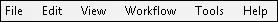
The main menu has several options divided into six categories. Click one of the categories to see a drop-down menu of the options in that category.
 File: Open, close, save, and print workflows.
File: Open, close, save, and print workflows.
- New: Point to this option, and choose to load a blank Designer Pane or a workflow From Existing Template.
- Open: Opens a saved workflow in the Designer Pane.
- Open a Published Workflow: Once a workflow has been published, any user with sufficient rights can open and modify it on the Workflow Server.
- Close: Closes the workflow currently visible in the Designer Pane.
- Save: Saves the workflow currently open in the Designer Pane.
- Save As: Saves the workflow currently open in the Designer Pane and lets you specify a name and location for the saved workflow.
- Save All: Saves all workflows currently open in the Designer Pane.
- Print Preview: View the workflow definition, starting rules, search results, workflow statistics report, or workflow summary you are planning to print, before you print it.
- Print: Point to Print. Choose the Print option to print the currently open workflow definition, starting rules, search results, workflow statistics report, or workflow summary. Choose the Print Summary option to print the workflow summary without having to open it beforehand.
- Export As Image: Saves the currently open workflow definition as a PNG, JPEG, or Bitmap image. When you save a workflow as an image, you can add annotations to it in Laserfiche and print it out on a large sheet of paper to discuss its design with others. Use the Export As Image dialog box to name the file, choose a file type, and browse to a location to save the file.
- Page Setup: Configure the page setup so that the paper selection, page orientation, and margins you want will be used when printing.
- Recent Files: Point to this option, and select a recently opened or saved workflow files (.wfx) to open the workflow in the Designer Pane. Imported workflows or workflows that have been published, but not saved locally, are not included in this list. You can configure how many workflow files are listed here by selecting Tools from the main menu and clicking Options. Under General Options configure the Recently used files to display setting.
- Exit: Closes the Workflow Designer.
 Edit: Most of these editing options are also available on the toolbar.
Edit: Most of these editing options are also available on the toolbar.
- Undo: Will undo your last action.
- Redo: Will redo your last action.
- Cut: Cuts the currently selected item.
- Copy: Copies the currently selected item.
- Paste: Pastes the last item that was copied or cut.
- Delete: Deletes the currently selected item.
- Select All: Selects everything in the Designer Pane or in a property box (in the Properties Pane), depending on what has focus.
- Find: Opens a pane that lets you search for specific activities within open workflow definitions.
 View: Click one of the panes listed to show or hide it in the Workflow Designer. You can also choose from a variety of view modes, tools, and zoom options.
View: Click one of the panes listed to show or hide it in the Workflow Designer. You can also choose from a variety of view modes, tools, and zoom options.
- Toolbar: The toolbar appears above the panes in the Workflow Designer. The toolbar enables you to quickly perform basic operations without having to navigate through nested main menu items.
- Search: The Search Pane lets you search for specific workflow instances. The search results will appear in the Search Results Pane
- Common Searches: This pane lets you to perform common and saved searches for workflow instances. Search results will appear in the Search Results Pane.
- Search Results: The Search Results Pane displays the results of a search performed in the Search Pane.
- Toolbox: This pane contains a list of Workflow activities for you to use.
- Properties: In the Properties Pane, you can configure the name, description, and behavior of activities and workflows.
- Error Log: This pane lists any errors you encounter while building and/or publishing workflow definitions.
- Minimap: This pane displays a zoomed out view of a workflow definition.
- Rule Manager: This pane lets you view and organize all published workflows; add, modify, delete, enable, and/or disable starting rules; and search for starting rules.
- Pan Tool: Makes the cursor the
 Pan Tool.
Pan Tool.  This tool lets you grab the Designer Canvas and move it in any direction to view previously hidden portions of the canvas.
This tool lets you grab the Designer Canvas and move it in any direction to view previously hidden portions of the canvas.
- Selection Tool: Makes the cursor the
 Selection Tool.
Selection Tool. 
- Full Screen Mode: Select this option to have the Designer Pane and Properties Pane fill the whole screen.
- Switch to Search Mode/ Design Mode: Default pane layouts designed for searching for or designing workflows.
- Reset Design Mode layout/Search Mode layout: Reset the default pane layout designed for searching for or designing workflows.
- Zoom: Point to this option and choose a zoom percentage to magnify or reduce the size of activities and text in the Designer Pane.
- Use compact layout: Select this option to make the activities smaller, move the activities closer together, and hide activity descriptions and summaries. The text size of the activity name is kept the same. You might choose this layout so that you can fit more activities within view in the Designer Pane without having to zoom out.
- Refresh: Select this option to refresh search results, starting rules, and/or workflow statistics reports, depending on which you have open in the Workflow Designer.
 Workflow: View, publish, validate, delete, export, import, complete, or terminate workflows from this menu.
Workflow: View, publish, validate, delete, export, import, complete, or terminate workflows from this menu.
Note: Since business processes are a type of workflow, the below options also apply to business processes as well.
 Tools: Configure trustee directories, view more options, and open the Workflow and/or Laserfiche Administration Consoles.
Tools: Configure trustee directories, view more options, and open the Workflow and/or Laserfiche Administration Consoles.
 Help: Access online or local help, opt in or out of the Product Enrichment Program, and view information about the Workflow Designer.
Help: Access online or local help, opt in or out of the Product Enrichment Program, and view information about the Workflow Designer.
- Help: Choose to view online or local help for Workflow or the current selection.
- Product Enrichment Program: This optional program lets Workflow identify trends, usage patterns, and problems. Workflow will not collect any of your personal information, custom scripts or activities you may have written, or data you have entered into an activity.
- Support Site: Register to use the Laserfiche Support Site, or sign in if you have already registered. The Support Site offers white papers, knowledge base articles, tutorial videos, and forums for all Laserfiche products.
- About Workflow Designer: View information about your Workflow Designer installation.
![]() main menu appears above the toolbar in the Workflow Designer. This menu provides a variety of options for modifying, viewing, and interacting with your workflows.
main menu appears above the toolbar in the Workflow Designer. This menu provides a variety of options for modifying, viewing, and interacting with your workflows. ![]() File: Open, close, save, and print workflows.
File: Open, close, save, and print workflows. ![]() Edit: Most of these editing options are also available on the toolbar.
Edit: Most of these editing options are also available on the toolbar.![]() View: Click one of the panes listed to show or hide it in the Workflow Designer. You can also choose from a variety of view modes, tools, and zoom options.
View: Click one of the panes listed to show or hide it in the Workflow Designer. You can also choose from a variety of view modes, tools, and zoom options. ![]() Workflow: View, publish, validate, delete, export, import, complete, or terminate workflows from this menu.
Workflow: View, publish, validate, delete, export, import, complete, or terminate workflows from this menu. ![]() Tools: Configure trustee directories, view more options, and open the Workflow and/or Laserfiche Administration Consoles.
Tools: Configure trustee directories, view more options, and open the Workflow and/or Laserfiche Administration Consoles. ![]() Help: Access online or local help, opt in or out of the Product Enrichment Program, and view information about the Workflow Designer.
Help: Access online or local help, opt in or out of the Product Enrichment Program, and view information about the Workflow Designer.